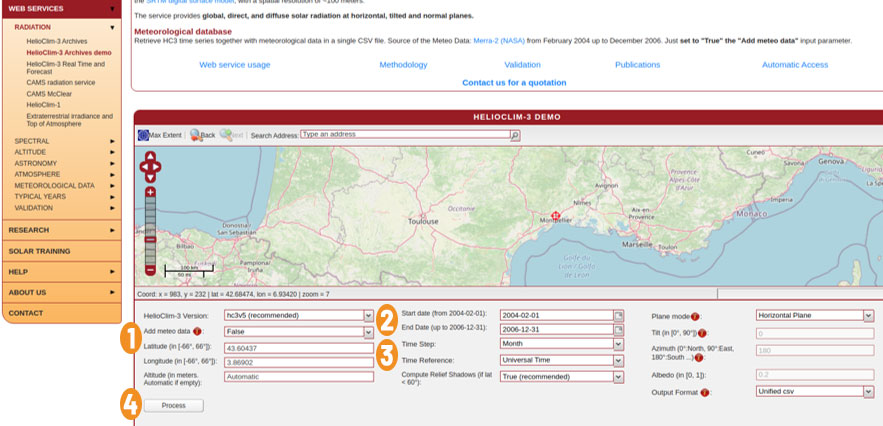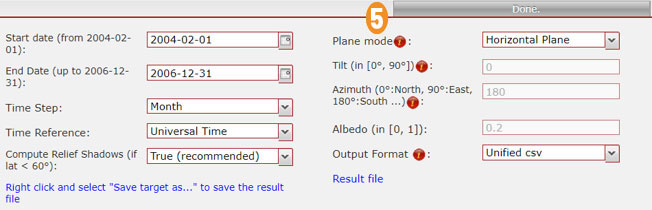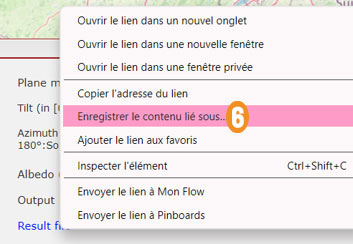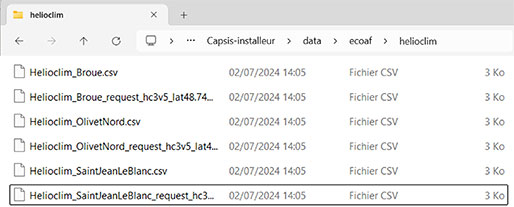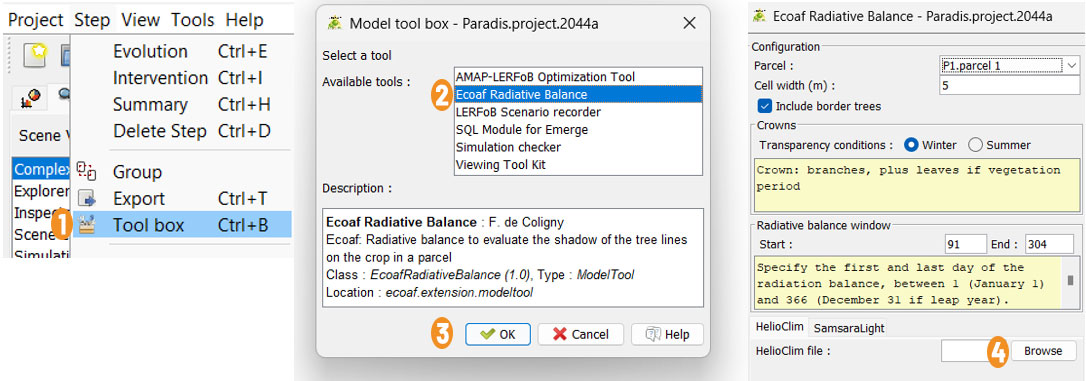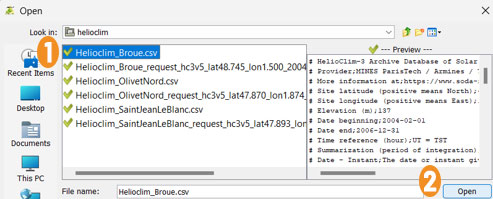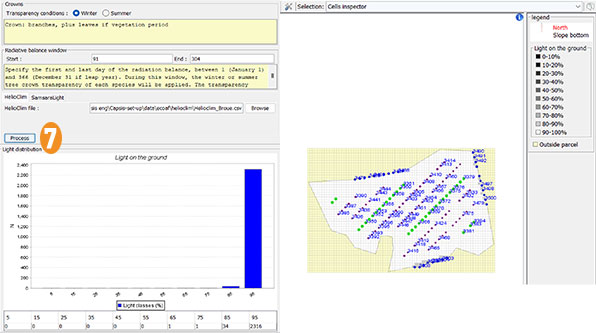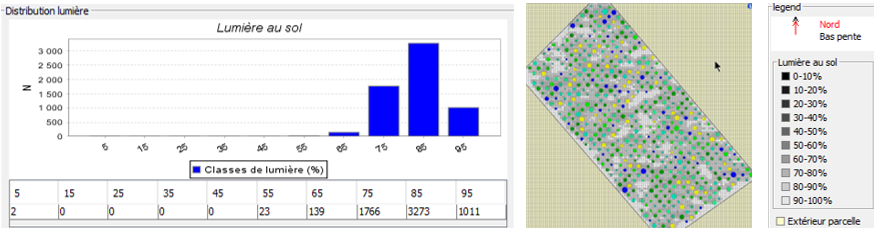Cards of shadow
Create a Helioclim file
-
Calculating shading in a plot requires radiation data specific to that plot.
-
Use free data, monthly averages: HelioClim-3 (3 years of free data: 02/2004 to 12/2006)
1 Field Add meteo data, indicate False
2 Field End date, indicate 2006-12-31
3 Field Time step, indicate Month
4 Click on the button Process
5 In window Result file, click on the mouse button and save, keeping only the location details: Helioclim_SaintJeanLeBlanc__lat47.893_lon1.936 (if you can't see the Process button on your small screen, press the interval key to access it!)
6 Click in the list on Save content as... and save Capsis-installeur -> data -> ecoaf -> helioclim
The files are already present in the installer.
Visualising light distribution
1 Click in the list on Tool box
2 In Available tools, click on Ecoaf Radioactive Balance
3 Click on the button OK
4 Click on the button Browse
5 In window Open, select the file Helioclim
6 Click on the button Open
7 Click on the button Process
Shading parameters
-
Divide the plot into squares measuring 1 m to 5 m (smaller squares are possible but take care with calculation time), covering the entire surface, including strips of vegetation.
-
Calculating shading is only useful when the trees have grown enough to have an impact. What's more, the transparency of a young crown varies greatly depending on pruning and thinning.
-
Summer transparency is provided by crownOpennessWithLeaves in the file treeSpecies ; These values were deduced from photos, or where this was not yet possible, from an average value.
-
Winter transparency is provided by crownOpennessWithoutLeaves in the file treeSpecies ; they are equal to transparency in summer for evergreen species, and 0.9 otherwise.
-
Two dates in Julian days are entered for the entire plot to define the vegetation period; find the correspondences with the dates with, for example, on the website calendrier-365.fr
-
The final Julian day is larger than the initial Julian day: we can't define the winter period in one go, we have to do it twice.