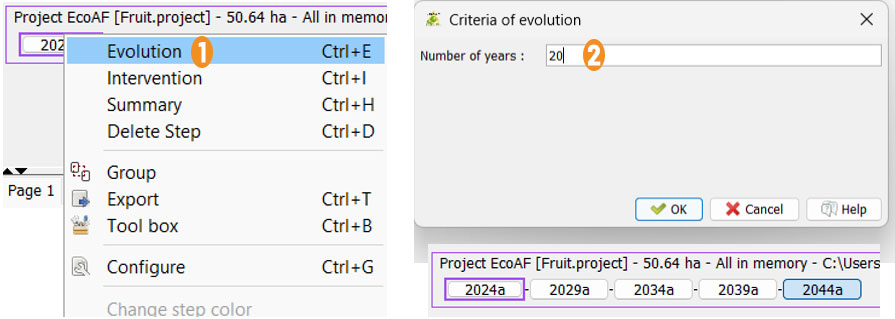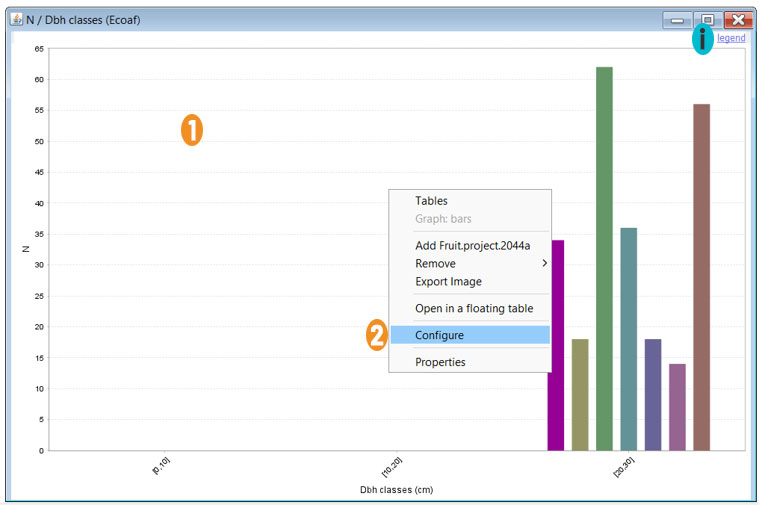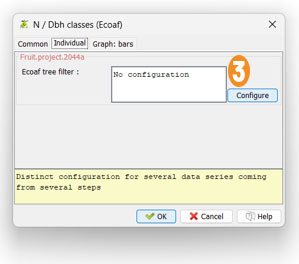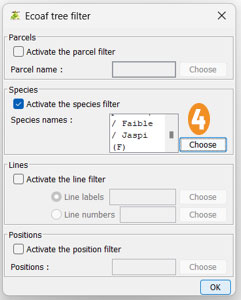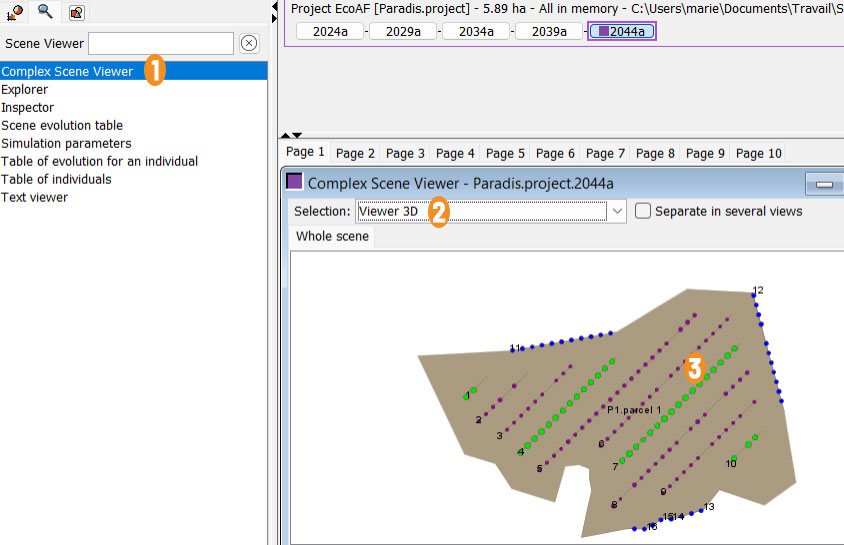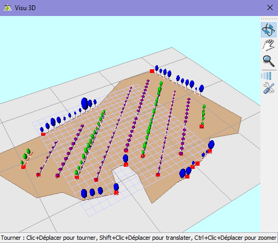Growth results
Choose the number of years of growth
1 Right-click on the Year_X button. This opens the list. Click on Evolution
2 Window Criteria of evolution in the Number of years field, fill in the details and click OK. The selected year + number of years of growth appears.
Graphs, example of diameter classes
In the first tab graphics, open N/Ddh classes
1 Right-click in the open graph.
2 Click in the list on Configure
Information
i Right-click on Legend : The legend is displayed; the colours are those of the file treeSpecies
3 Click on the button Configure
4 Click on the button Choose
Visu 3D
1 Click in the list on Complex Scene Viewer
2 In Selection Click in the list on Viewer 3D
3 Right double-click on the selected plot to open the 3D window